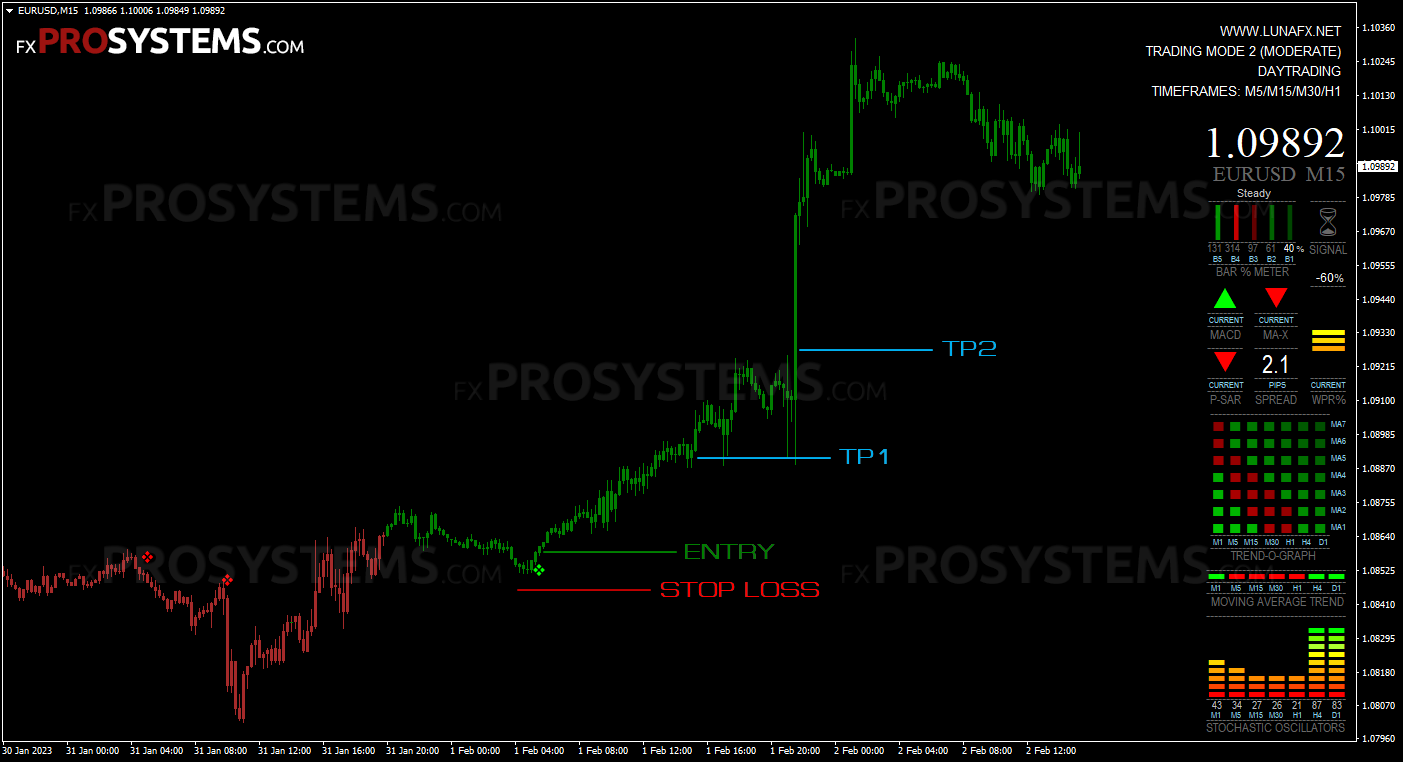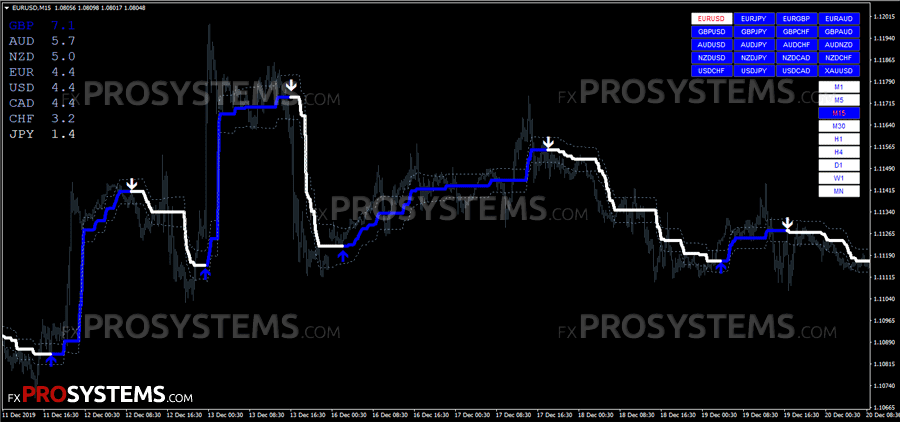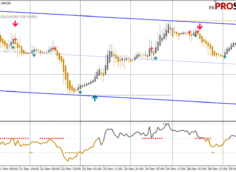Luna FX - 100% not repaint MT4 trading system

Luna FX is another trading system in a new look that I have previously reviewed on this site. Those who follow will understand what I mean. But still there are some differences. This is again a trend indicator strategy with a trading dashboard. As always, 100% indicator signals are not repainted either in real time or in any other conditions. It has a wide range of applications from M1 to D1 in various trading styles.
Characteristics of the Luna FX Software
- Platform: Metatrader4
- Currency pairs: Any currency pairs, recommended Major
- Trading Time: Any, recommended London and New York trading sessions
- Time Frame: Any
- Recommended broker: Roboforex, XM, FBS
Trading Modes of Luna FX MT4 Trading System
Unleash the power of your charting software with LUNAFX template. Simply right-click on your chart and select the LUNAFX option to get started. The template offers three modes to choose from - LUNA-M1, LUNA-M2, and LUNA-M3, each with its own unique risk-reward profile.
LUNA-M1 is the epitome of speed and aggressiveness, delivering rapid signals for fast-paced day trading or scalping. LUNA-M2 offers a balanced approach, with moderate risk and signal speed, making it ideal for typical day or swing trading. Meanwhile, LUNA-M3 provides a conservative approach, allowing for catching bigger moves on higher time frames with slow trend changes.
System overview and Trading Rules
The signals provided by the system are incredibly easy to read. A green mark indicates a BUY signal, whereas a red mark suggests a SELL signal. Additionally, the color of the candles can also provide information about the trend - green candles indicate a bullish trend, while red candles suggest a bearish trend.
The LUNAFX trading dashboard is a game-changer, offering a wealth of information at a glance. It includes a Stochastic Oscillator graph, market trend using Moving Averages, MACD direction, fast LWMA and SMA cross, Parabolic SAR exit signals, William's % Range oscillations, Bar % Increase/Decrease meter, recommended trade signals, spread of the currency, and a history viewer. The dashboard also features customizable settings, including the ability to switch between default and compact mode, display price/chart/currency, and adjust processing latency. More read in Manual.
When it comes to Stop Loss, it should be placed at the last swing high (for SELL trades) or last swing low (for BUY trades), a round number, or close to an important support/resistance area. To close a trade, you can use a simple risk-reward ratio, aiming for the same number of pips as your Stop Loss (TP1) or double the amount (TP2). But I still urge you to set TP1 at least twice your Stop Loss, as shown below:
Well, and already traditionally - do not forget about the cold-blooded management of money, trading risks. Apply additional filters and be sure to practice on the demo.
In the archive Luna_FX.rar (1.1 MB):
- LUNAFX_DASH.ex4
- LunaM1.ex4
- LunaM2.ex4
- LunaM3.ex4
- LunaT1.ex4
- LunaT2.ex4
- LunaT3.exl
- LUNA-M1.tpl
- LUNA-M2.tpl
- LUNA-M3.tpl
- LUNAFX - System Manual.pdf
Free Download LunaFX MT4 Trading System