Forex Secret Protocol - 2nd version of a profitable strategy

The new Forex Secret Protocol v2 Trading System consists of 11 indicators and is designed to trade on the timeframe M5 or higher. Forex Secret Protocol v2 (FSP v2) quickly gained popularity among a large number of traders because of its good results.
The system FSP v.2 can determine the long-term trend movement by the indicator FSP HTF Trend, and then use one of the rules of the strategy for opening positions (details in User Guide).
Characteristics of strategy Forex Secret Protocol v2
- Type of strategy: Indicator
- Platform: Metatrader4
- Currency pairs: Any
- Trading Time: Round the clock
- Timeframe: M5 or higher
- Recommended broker: Roboforex, XM, Forex4you
Strategy FX Secret Protocol v2 has several options trade (conservative and aggressive), so please read in monuale that can download at the bottom of this post.
In general, the inputs in the long and short positions in the system intuitive and easy for you to understand them. See picture:
To open a Long position should be that the indicators turn blue. Exit during color changes to red:
To open a Short position should be that the indicators turned red. Exit during color changes to blue:

In the archives Forex_Secret_Protocol_v2.rar:
- FSP Aggressive Entry.ex4
- FSP Conservative Entry.ex4
- FSP Conservative Trend.ex4
- FSP Fast Entry.ex4
- FSP Fast Trend.ex4
- FSP HTF Trend.ex4
- FSP Medium Aggressive Entry.ex4
- FSP Range & Spread.ex4
- FSP Short Trend.ex4
- FSP Ultra Aggressive Entry.ex4
- FSP Ultra Conservative Entry.ex4
- FSP v.2.tpl
- FSP_v.2_User_Guide.pdf
Free Download Forex Secret Protocol v2
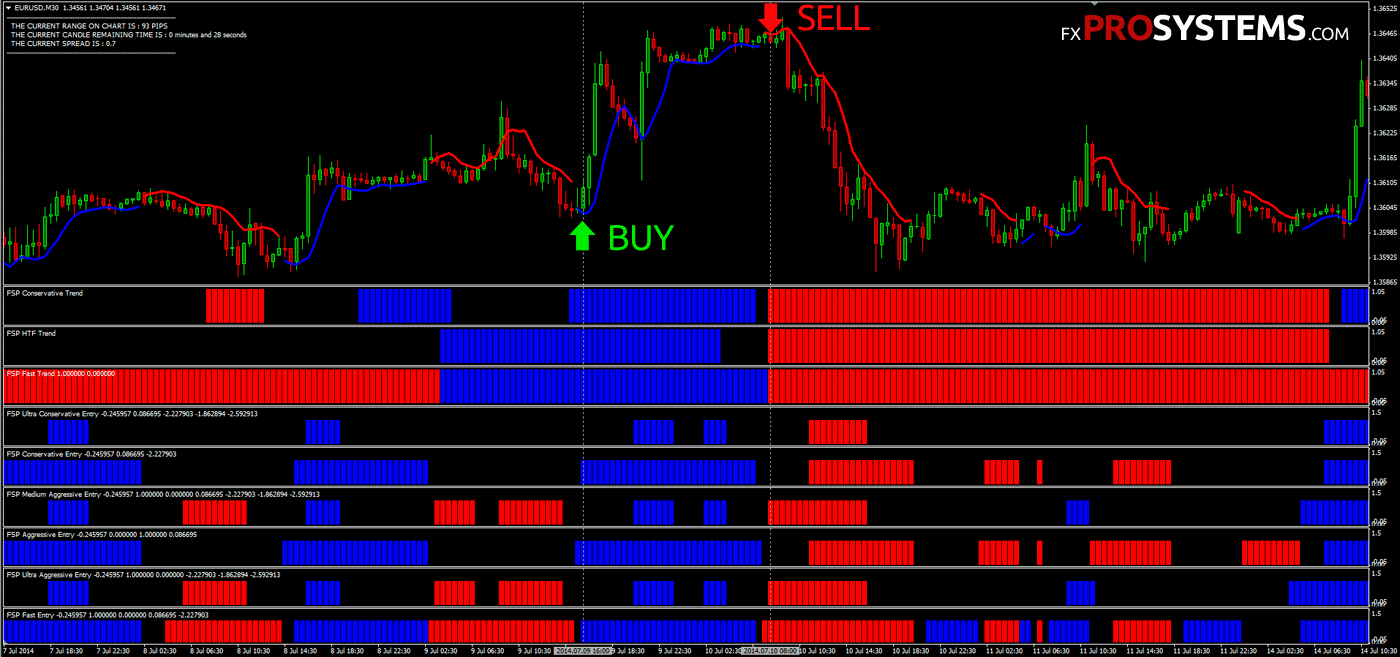







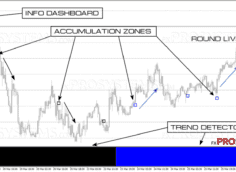
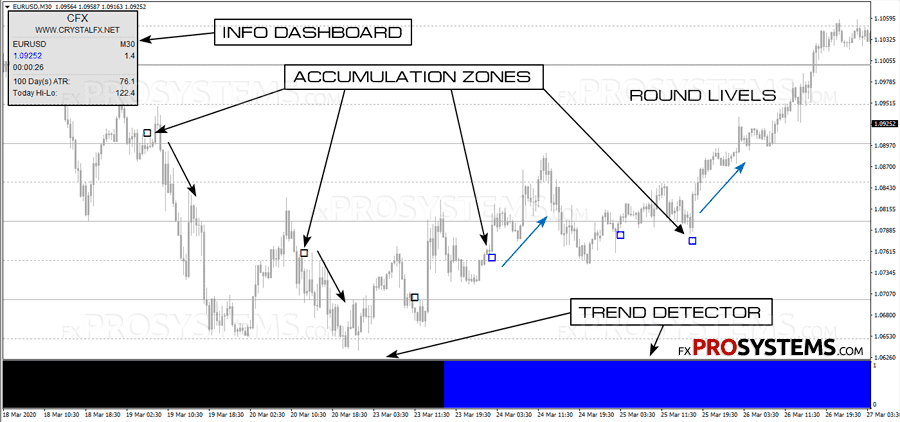







 is there any "alert" in this system ? I think alert signal are most important when to open and close positions, thanks
is there any "alert" in this system ? I think alert signal are most important when to open and close positions, thanks is there any way to stop repainting?
is there any way to stop repainting?

