FX Eagle Forex System 2.0 – secret formula to help traders

FX Eagle Forex System 2.0 is a classic Forex trading system that consists of two indicators: a signal indicator (FX Eagle Signal Indicator) and a filter (FX Eagle Dashboard). The system is not repainted and has good performance indicators according to the developers.
Characteristics of the FX Eagle Forex System
- Platform: Metatrader4
- Currency pairs: Any Currency Pairs, Commodities, Stock, Indices
- Trading Time: Around the clock
- Timeframe: M5-D1
- Recommended broker: InstaForex, Forex4you, RoboForex
FX Eagle Dashboard
FX Eagle Dashboard is a kind of advanced trend analyzer that measures the strongest trend on multiple timeframes using a secret formula. It shows rectangles with the name of the currency pair. The color of the rectangles means the following:
- Blue - only buy trades (ignore sell trades)
- Red - only sell trades (ignore buy trades)
- Grey (Neutral) - no trade
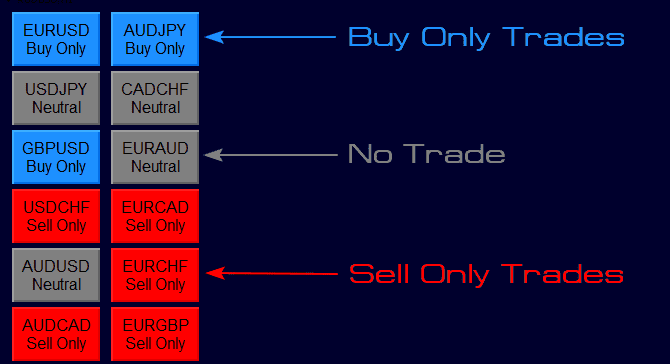
By the way, you can switch between charts by simply double-clicking inside the rectangle with the desired currency pair, and the chart will load instantly. It is very comfortable.
In addition, you can change/add/remove trading assets via the indicator’s inputs tab. Here you can change the colors of the rectangles, font size and enable/disable alerts (enabled by default):
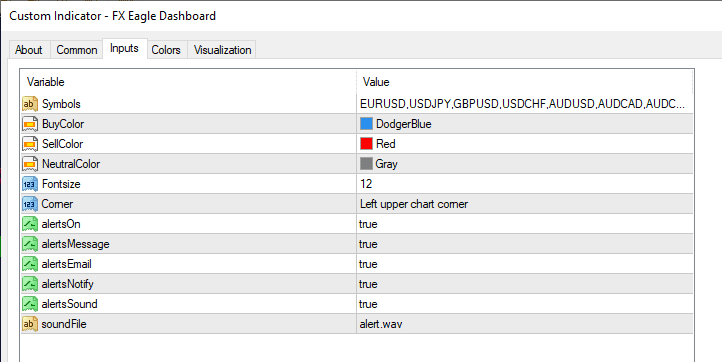
FX Eagle Signal Indicator and Trading Rules
BUY signal - FX Eagle Dashboard is colored BLUE and the FX Eagle Signal Arrow is colored BLUE as well.
Place a Stop Loss below the most recent low.
SELL signal - FX Eagle Dashboard is colored RED and the FX Eagle Signal Arrow is colored RED as well.
Place a Stop Loss above the most recent high.
Below you will find so typical take profit targets for the different timeframes:
Exit the trade (3 options):
- Go for at least 2:1 reward to risk ratio or exit the trade near the previous swing low/high level (support).
- When an opposite signal appears.
- Fixed profit target. It’s simple and you don’t need to calculate anything.
Below you will find so typical take profit targets for the different timeframes:
| TimeFrame | Take Profit |
|---|---|
| M5 | 20-35 pips |
| M15 | 25 -40 pips |
| M30 | 30-75 pips |
| H1 | 50-120 pips |
| H4 | 80-200 pips |
| D1 | 125-300 pips |
As always, follow basic money management and do not risk whiter than 2% of your deposit in a separate transaction. Do not trade during the release of important economic news (see the economic calendar here) and be sure to test on a demo account.
You can also check out a similar and improved Nano Trader FX strategy.
In the archive FX_Eagle_System.rar (46.0 KB):
- FX Eagle Dashboard.ex4
- FX Eagle Signal.ex4
- FX Eagle.tpl
Free Download FX Eagle Forex Software
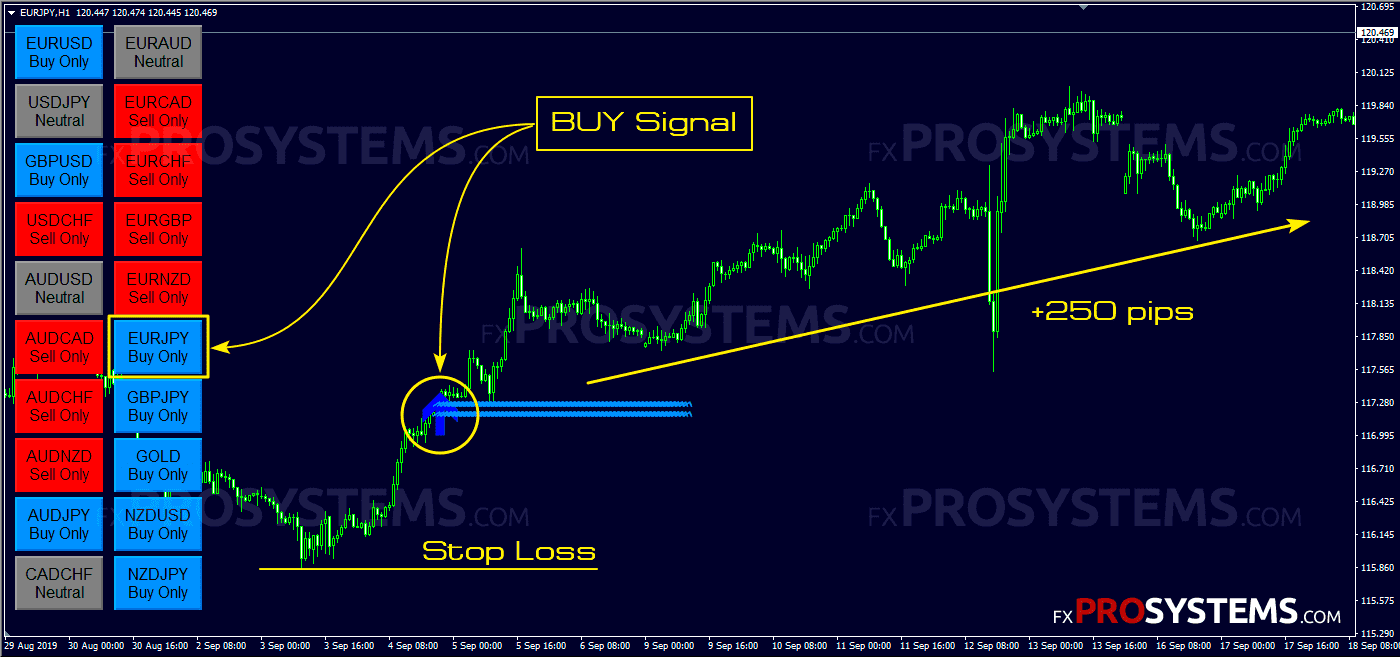
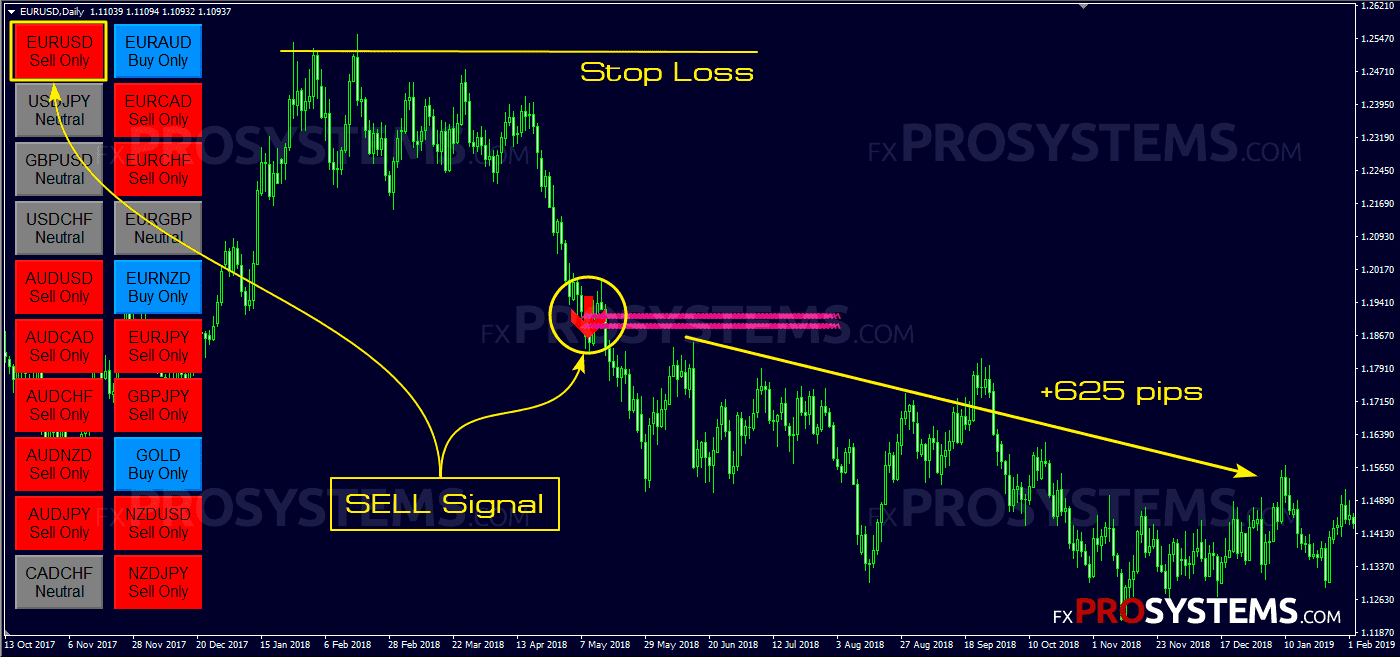



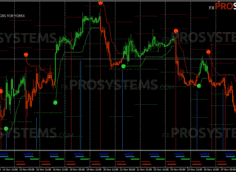








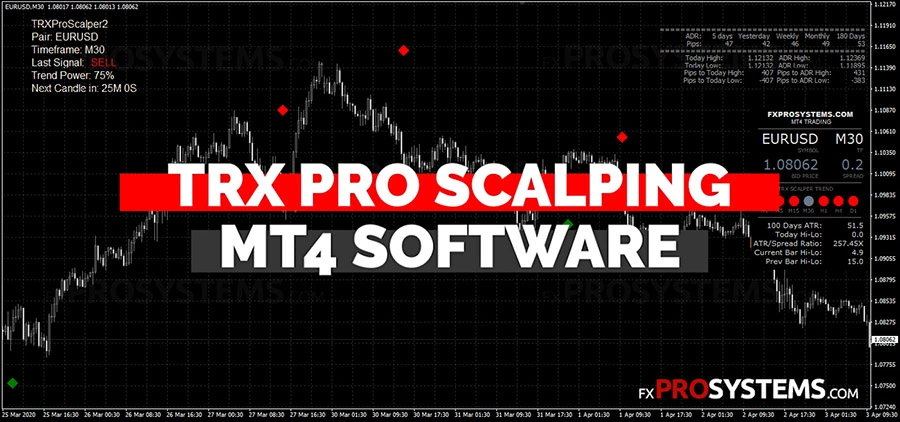

 very good piece back tested it
very good piece back tested it plz I need to fix my eagle classic pro
plz I need to fix my eagle classic pro