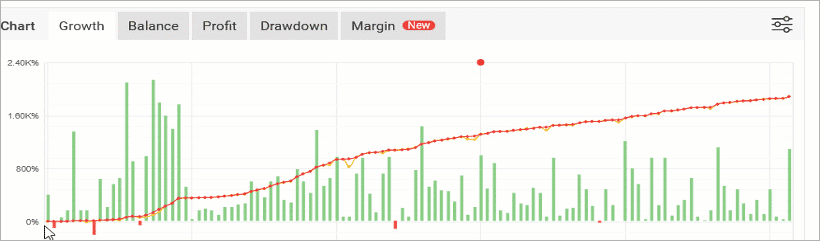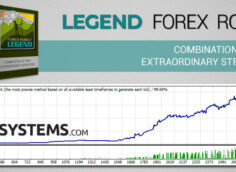North East Way EA - stable multi-currency forex robot
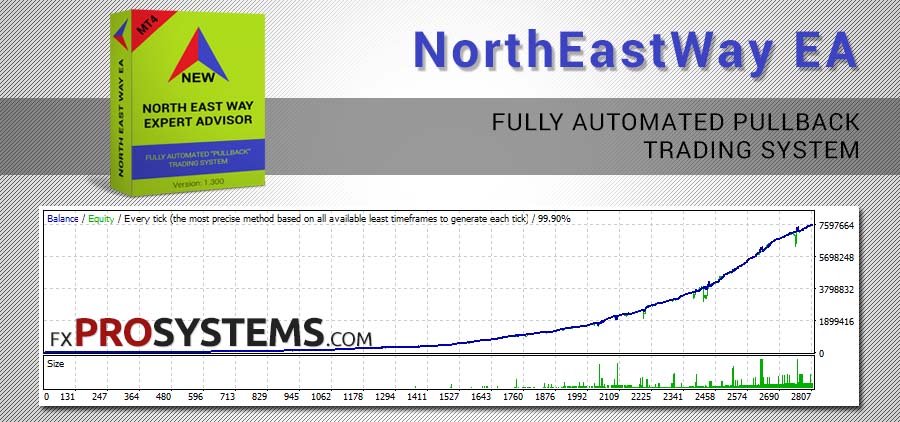
North East Way EA is a stable and profitable multi-currency Expert Advisor based on a pullback trading strategy, which means that the price returns to its original value when it fluctuates sharply. The EA is confidently tested on history for the entire available period with various settings and risks. I never managed to achieve a complete loss of the deposit under various testing conditions, despite sometimes very high drawdowns (except for the AUDCAD pair). Its stability is amazing. I also liked the EA's immunity to spread and slippage, which is certainly an indisputable plus.
Сharacteristics of the North East Way EA
- Platform: Metatrader4
- EA version: 1.300
- Currency pairs: AUDNZD, NZDCAD, AUDCAD, additional - EURGBP, EURUSD, GBPUSD, USDCAD, GBPCAD, EURCAD
- Trading Time: Around the clock
- Timeframe: M15
- Recommended broker: Roboforex, XM, FTMO
Testing
The author strongly recommends using only the currency pairs specified in the characteristics. I will not tempt fate and follow his recommendations when testing the North East Way EA. As the settings of the NEW EA, I will also use those recommended by the author for balanced trading. Although, as I wrote above, I tested it in various conditions and on various settings.
My tests look like this:
AUDNZD Deposit=1000 | AutoMM=2000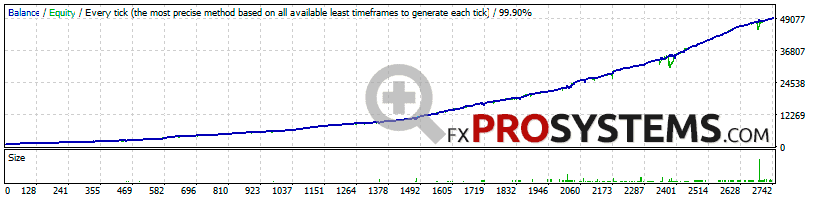
AUDNZD Deposit=5000 | AutoMM=3000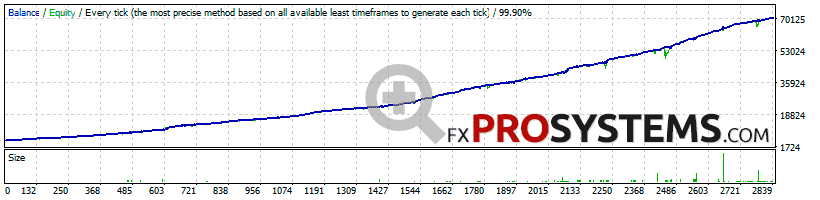
NZDCAD Deposit=1000 | AutoMM=2000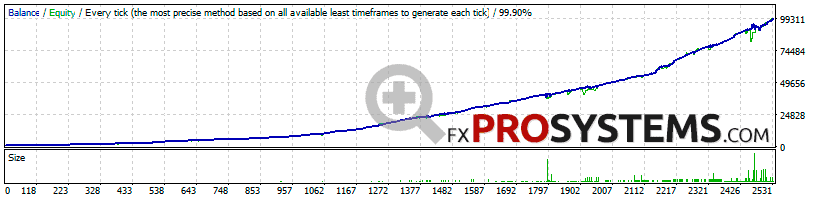
NZDCAD Deposit=5000 | AutoMM=3000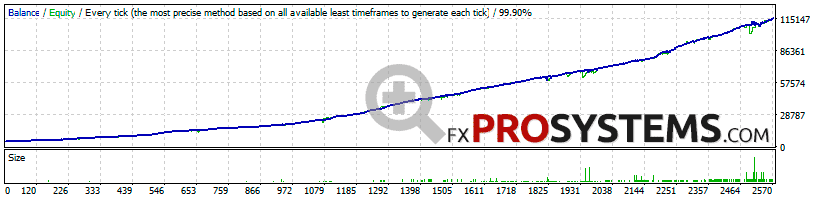
Please note that backtests are performed with a modeling quality of 99.0% thanks to a wonderful software called Tick Data Suite. Today this is the only possible and fastest way to achieve 99% quality of modeling in MT4.
Tick Data Suite - Powerful, Accurate, Easy to use!
But the tests on a pair of AUDCAD did not please me. Look at yourself:
AUDCAD Deposit=1000 | AutoMM=2000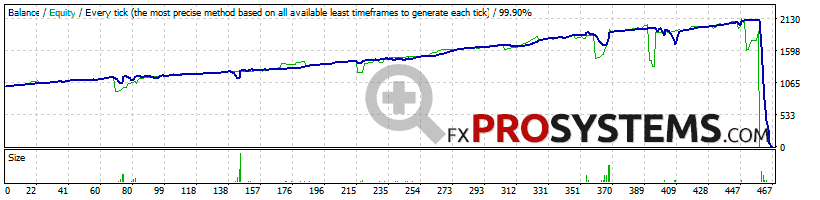
AUDCAD Deposit=5000 | AutoMM=3000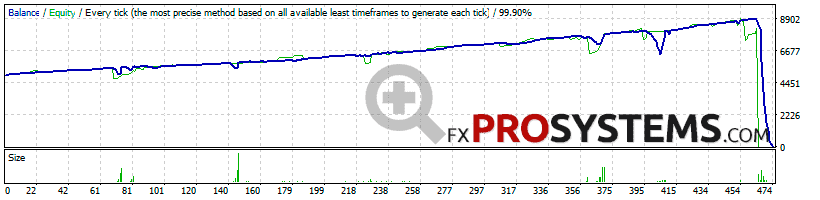
Therefore, I would not use a pair of AUDCAD in trading.
But for other pairs, as you can see, even with reasonable risks, the drawdown sometimes exceeds 52%, which is quite risky even on a 16-year test. Therefore, in order to protect yourself from unwanted losses of the deposit, I recommend reducing the AutoMM parameter to 1000.
This video is a visual aid for testing an Expert Advisor, but only on MT5, where multi-currency testing is better implemented:
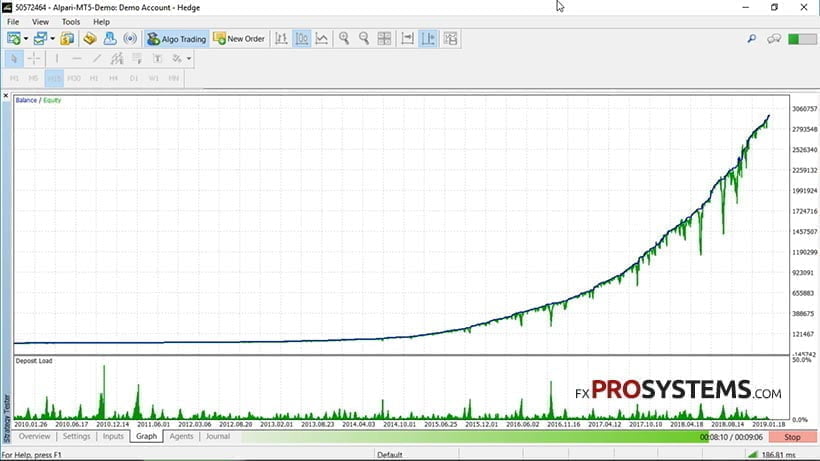
EA settings
In the settings, you can enable/disable multicurrency trading, set the trading risk from aggressive to conservative, etc.
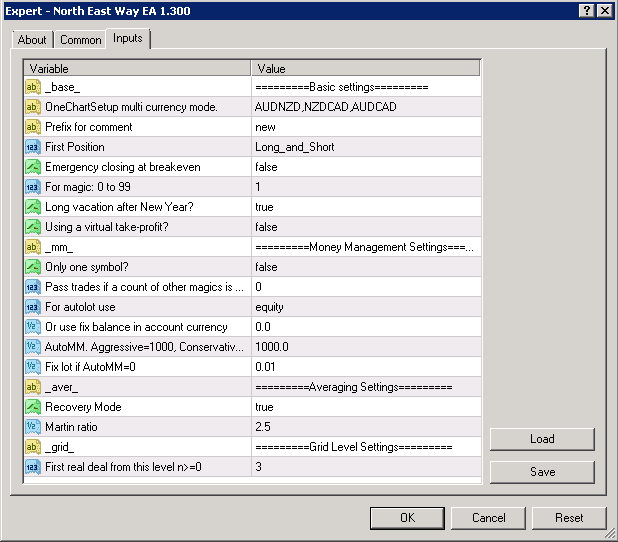
- OneChartSetup multi currency mode - Launching the EA at once in several currencies from one chart. Currency pairs must be listed with ",".
- Prefix for comment - Prefix for unique magic. Must be between 0 and 99.
- Only One Symbol? - If "true", and there are open positions on the account, the adviser does not open new series of orders in another currency.
- For autolot use - Which base should be used by the adviser when calculating the lot: equity or balance.
- Or use fix balance in account currency - Or insert a fixed amount of balance in the currency of your deposit.
- AutoMM - if > 0, the EA uses automatic money management when calculating the lot. AutoMM <=1000 — very aggressive. AutoMM >= 5000 — conservative.
- Fix lot if AutoMM=0 - fixed lot for the first deal in a series.
- Recovery Mode - If "true", then the adviser closes a series of orders only with profit, but at the same time the logic of work may be violated. If false, then the EA works in accordance with its logic and a series of orders can be closed at a loss.
- Martin Ratio - martingale coefficient for a series of orders.
- First real deal from this level n>=0 - The greater the value, the less often the trades, but they are better.
Despite the fact that the robot is not susceptible to the spread due to its trading features, I still recommend using an account with a zero spread.
In addition, you should take care of a VPS server in order to avoid unwanted moments in the event of a network interruption and to achieve stable operation of the advisor.
In the archive North_East_Way_EA.rar (7.7 Mb):
- North East Way EA 1.300.ex4
- North East Way - Minimum balance $1000.set
- North East Way - Minimum balance $5000.set
- msimg32.dll
- Full Instructions.pdf
Free Download North East Way EA