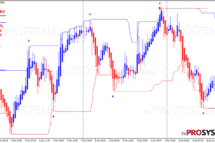Scalper Inside PRO - extensive functionality for maximum profitability

Scalper Inside PRO is an innovative indicator designed for fast and accurate trend detection in financial markets. Its unique Next-Generation Trend Detection Algorithm (NG TDA) allows to automate the calculation of opening and closing times of positions, providing traders with detailed statistics of work on selected time intervals. The indicator is suitable for both beginners and experienced traders due to its simple rules of use and wide customisation options. It is not repainted and has a unique feature - to connect your own custom indicator to generate trading signals.
Characteristics of the Scalper Inside PRO v.7.0
- Platform: Metatrader4
- Indicator version: 7.0
- Currency pairs: Any currency pairs, recommended major, cryptocurrencies, metals, stocks, indices
- Trading Time: Any trading sessions, recommended London and New York
- Time Frame: Any, recommended M5
- Recommended broker: Roboforex, XM, Tickmill
Working principle and trading algorithm
Scalper Inside PRO has a number of key features:
- Exclusive trend detection algorithm (NG TDA) - high accuracy of signals
- Automatic opening and closing of positions - simplifies the trading process
- Multi-level profit taking system - three Take Profit levels
- Detailed statistics - evaluation of indicator and custom strategies
- Possibility to connect custom indicators - testing and calculating their profitability
- Flexible settings - adapts to any trading instruments and timeframes
- No repainting - reliable signals
- Ease of use - clear interface and customisable visual parameters.
Scalper Inside PRO is based on the NG TDA algorithm, which analyses market data to identify a trend. The indicator automatically calculates entry and exit points for trades.
The main modes of position opening are:
- Next Candle Entry - opening a position on the next candle after the signal
- Delta Entry - opening a position when the calculated entry level is reached, which helps to filter out false signals. This is the method I recommend.
Exit Settings:
- Auto Calculate SL - automatic calculation of the stop loss
- Reversal SL - Close on reverse signal
- Manual TP and SL - the ability to set Take Profit and Stop Loss levels manually
The indicator has the possibility of backtesting, about this and much more in this video:

Trading rules
Open BUY:
- Select a trading instrument with a high Win Rate (optimisation can be done beforehand)
- Wait for the next signal (blue arrow)
- Open a position when the price reaches the entry level (Delta Entry Mode)
- Closing the whole open position (or part of a position) at TP Levels
- Stop Loss - Auto Calculate SL, Reversal or Manual SL
Open SELL:
- Select a trading instrument with a high Win Rate (optimisation can be done beforehand)
- Wait for the next signal (red arrow)
- Open a position when the price reaches the entry level (Delta Entry Mode)
- Closing the whole open position (or part of a position) at TP Levels
- Stop Loss - Auto Calculate SL, Reversal or Manual SL
Scalper Inside PRO settings

Main parameters:
- Select Strategy - selection of strategy (Strategy-1, Strategy-2, Custom Indicator)
- Sensitivity - sensitivity setting for strategies (-5 to +18)
Custom Indicator settings:
- Set [Select Strategy] = Custom Indicator
- Enter the name of the custom indicator in [Custom Indicator Name]
- Specify the graphic buffers (usually Buffer-0 for buying and Buffer-1 for selling)
- Verify that the custom indicator signals match the signals displayed by Scalper Inside PRO
Additional Settings:
- Visual Settings - selection of colour theme and panel scale
- Alerts Settings - Set up alerts (audio, pop-up, email)
- History Bars for Calculation - number of bars to analyse
All of these properties are duplicated on the Control Panel:
Conclusion
Scalper Inside PRO provides traders with a universal tool for analysing and trading on the market. The ability to adapt the indicator to different timeframes and trading instruments allows you to effectively use it in any trading strategy. Connecting custom indicators expands the functionality, allowing you to test and improve your own developments. The absence of overdrawing makes the signals reliable, and flexible settings help to avoid false entries. However, it is not a grail and there will certainly be losing trades, losses from which you can minimise by competent Money Management, preliminary testing on a demo account and choosing a broker with the smallest spread.
In the archive Scalper_Inside_PRO_V7.rar (1.067 MB):
- Scalper Inside PRO_V7.ex4
- Strategy1.ex4
- Strategy2.ex4
- Strategy3.ex4
Free Download Scalper Inside PRO v 7.0