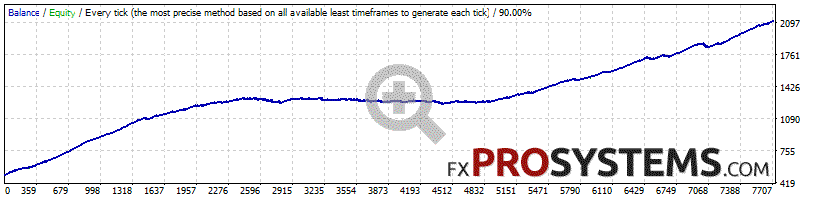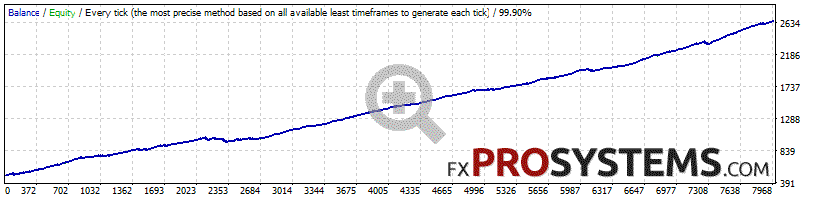Tick Data Suite 2 or how to get 99.9% modeling quality in MT4

Tick Data Suite 2 is the fastest and most convenient way to get 99.9% modeling quality in MetaTrader 4. And more recently it is almost the only possible way to get 99.9% modeling quality in Metatrader 4.
I have previously written about a free way to get 99% in MT4 during testing (you can read it in this post). And until recently, I myself actively used it. But this method has one very significant drawback - it takes a lot of time, is inconvenient and does not always work (it works very unstably). But today let's talk about the fastest and most convenient (and this is really true, not just empty words) way to get 99.9% quality of modeling using Tick Data Suite v2.
The testing method using Tick Data Suite v2 can rightfully be considered the fastest and most convenient. You do not need to resort to third-party services that provide quotes (however, you can import tick data from other applications such as Tickstory, SQ Tick Downloader, JForex). All quotes are downloaded from the Tick Data Manager application.
Why is Tick Data Suite 2 needed?
Today, the maximum possible quality of modeling in the strategy tester of the MT4 terminal is only 90%. But these data are very far from the real behavior of the EA. To get as close as possible to the real trading of the Expert Advisor on history and to model the test qualitatively, you need 99.9% of the modeling quality.
Take a look at these two charts obtained by testing the same EA on the same history period:
As you can see, the difference is significant.
Tick Data Suite is the only software on the market that allows you to backtest EAs in MetaTrader 4 with variable spreads (and a host of other settings) and achieve 99.9% modeling quality. Thus, you can simulate the market situation as much as possible to the real history and get an accurate picture of the EA's trade.
The downloaded tick data takes up significantly less disk space thanks to a patented compression algorithm. So the tick data of 32 currency pairs for the entire history period (from 2003 to 2021) took me 21.7 GB of disk space. Whereas, tick data from other sources for only one pair can be 14 - 16 GB in size (multiply this figure by 32 and you will be horrified). I think many of you are well aware of this. So earlier I needed to keep about 450 GB of disk space for tick data, but now only 22 GB. This is much less !!!
In addition, TDS 2 makes it much easier and faster to optimize Forex Advisors.
Testing can be performed directly from the MT4 terminal, because TDS2 is integrated into every terminal installed on your PC. And you just have to check the box "Use tick data":

And in just a few minutes, or maybe even earlier (depending on the selected time period and timeframe), you will receive results with a modeling quality of 99.90%:
Sumptuously!!!
TDS 2 has the following advantages:
- No need to use multiple tools to load, transform and export tick data
- Tick data downloaded by Tick Data Manager take up significantly less disk space
- TDS v2 integrates directly into every MT4 terminal. Install once and access TDS v2 from the Strategy Tester
- Easily switch between time zones and daylight saving time settings without having to re-download and re-convert data
- Many new functions and parameters allow you to create custom backtesting environments corresponding to any broker's settings
- Powerful and easily configurable spread and slippage parameters
- Allows you to run the optimization of the advisor at the same time on several MT4 terminals
- Backtests are much faster
But it was not without its drawbacks. TDS has one major drawback - it is a paid program and you will not find a free hacked version of Tick Data Suite on the net. Therefore, if you are actively trading with Expert Advisors and are testing them on history, then I strongly recommend that you purchase this useful software. Since 90% of the quality of modeling by means of the MT4 terminal will not give you an adequate idea of the real trading of the EA.
Tick Data Suite v2
or free download Tick Data Suite 2 Trial version