BKK Scalper - very advance secretive trading algorithm

According to the developers, BKK Scalper has a very advanced secret algorithm that is able to accurately find price reversals and, based on this, open deals in the right direction. The author also paid enough attention to the optimization of the EA, on which he spent 6 months and as a result we have a very profitable robot, optimized to the current market situation. The BKK EA does not use dangerous money management methods, insures open positions with Stop Loss, manages an open position using a Trailing Stop, and has some other useful options.
Сharacteristics of the BKK Scalper
- Platform: Metatrader4
- EA version: 1.4
- Currency pairs: Any, recommended AUDCAD, AUDCHF, AUDNZD, AUDUSD, CADCHF, EURAUD, EURCAD, EURUSD, EURCHF, EURGBP, USDCAD, USDCHF, GBPCHF, GBPUSD, NZDUSD
- Trading Time: Around the clock (the Expert Advisor's trading time can be set in the settings)
- Timeframe: Any, recommended M5 and M15
- Recommended broker: Roboforex, XM, FTMO
EA trading algorithm
As I said, BKK Scalper uses some secret algorithm to find entry points. I find it difficult to answer what exactly is in the code of the EA. Maybe you can do it, write your thoughts in the comments. One thing is clear for sure that the EA enters at a price reversal and does not keep the order open for a long time. It quickly fixes profits and can reopen a trade if the price has not moved far from the previous entry point:
The screenshot clearly shows that trades are only a few pips (but Take Profit = 100 pips) and were closed just in time when the price reversed, not later. This is very similar to the result of optimization for this historical period.
Backtests
The EA can be used on a large number of currency pairs. But, to save time, I only tested on three pairs, as I believe the results will be similar on the other pairs. The EA comes with presets for M5 and M15 with automatic lot calculation. With the same settings, but with UseRisk = false, you can get test results with a fixed lot.
The tests were performed in the interval 2015-2020 with 99.0% modeling quality, since, apparently, it was during this period that the author performed the optimization of the EA.
AUDCAD M5 2015-2020 Auto Lot Risk = 10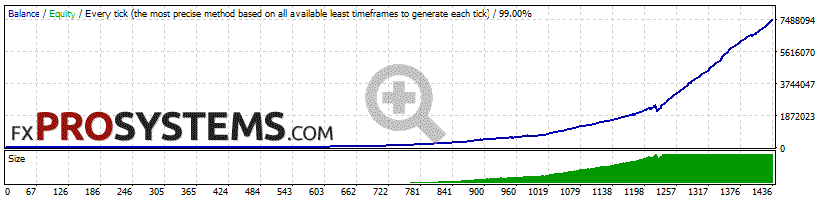
AUDCAD M15 2015-2020 Auto Lot Risk = 10
AUDCAD M15 2015-2020 Fixed Lot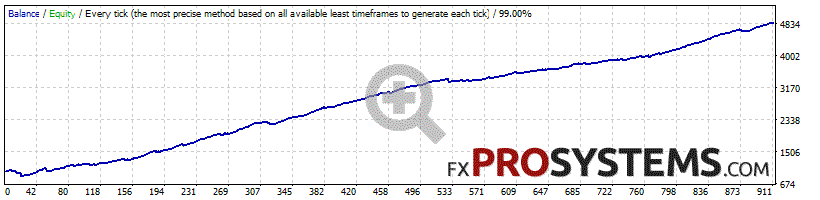
AUDUSD M5 2015-2020 Auto Lot Risk = 10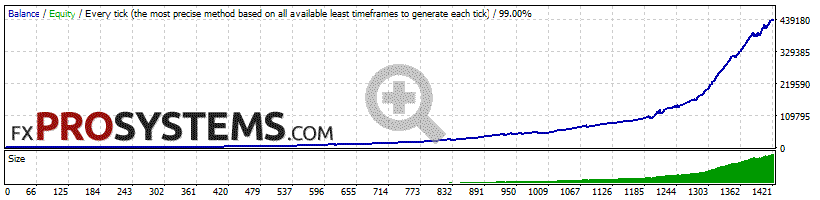
AUDUSD M15 2015-2020 Auto Lot Risk = 10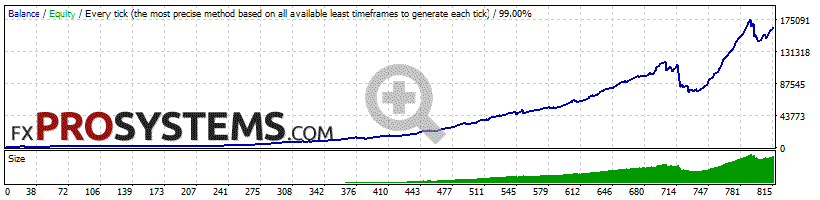
AUDUSD M15 2015-2020 Fixed Lot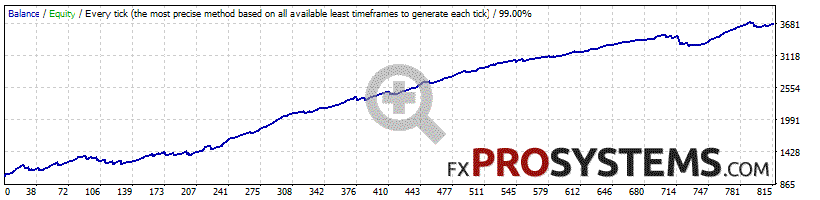
EURUSD M5 2015-2020 Auto Lot Risk = 10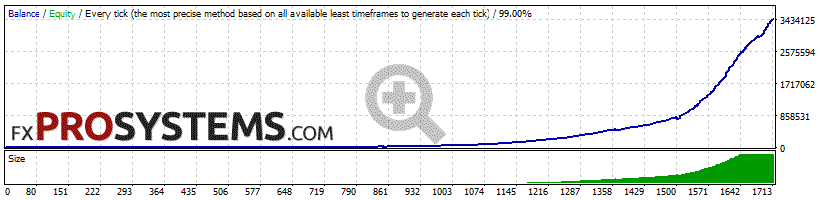
EURUSD M15 2015-2020 Auto Lot Risk = 10
EURUSD M15 2015-2020 Fixed Lot
As you can see, on the optimized time period 2015-2020, the EA behaves very stable and profitably. And what will happen in another historical interval, for example, 2010-2015?
Take a look:
EURUSD M15 2010-2015 Auto Lot Risk = 3
As you can see, the EA is not so reliable here, please consider this and be careful.
Since the BKK Scalper has settings for enabling / disabling trading by time, the appropriate presets should be used for different brokers:
- Use “BKK M5.set” or “BKK M15.set” for broker server time GMT +2/3 such as Roboforex, XM
- Use “BKK GMT0 M5.set” or “BKK GMT0 M15.set” for broker server time GMT 0 such as Forex4you
Settings

- Autolots - Autolots if Autolots = false usd FixLots
- Risk - when “Autolots = true” use risk 5 1000usd = 0.1
- FixLots - when “Autolots = false” use
- StopLoss - StopLoss
- TakeProfit - TakeProfit
- Smart stop loss - Smart stop loss
- Smart take profit - Smart take profit
- AddEntryPips - Add Entry Pips
- magicbuy - unique number for Buy trades
- magicsell - unique number for Sell trades
- MaxSpread - Maximum spread at which the EA will trade
- Start Trading time - Start Trading time
- Stop Trading time - Stop Trading time
[ broker GMT 2/3 Start Trading time=0:00 Stop Trading time=1:29 such as Roboforex, XM]
[ broker GMT 0 Start Trading time=21:00 Stop Trading time=22:29 such as Forex4you. If you don’t know your broker GMT time, please ask the broker or send me a message ]
- Before profit in pips closing - here you can set how many pips of profit you should close the deal
- TradeShot - false/true
- TradeLong - false/true
- TradingStyle - Trading filtering
- Advanced Setting
- Advanced filtering – true = Enable News Filters for stop trading
To enable News Stop Trading, tick the “Allow WebRequest” option (Tools > Options > Expert Advisors or CTRL+O) and add “http://www.bkkea.com/” to the list of URLs for WebRequest:
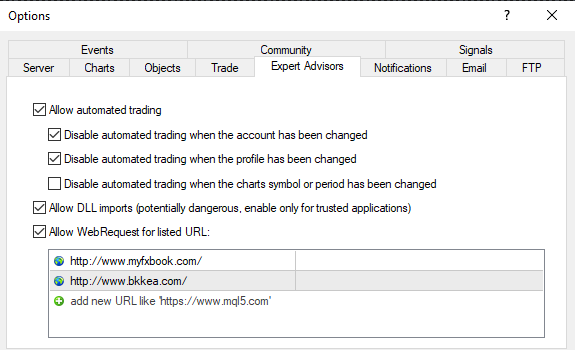
- Level
What can I say in conclusion? Undoubtedly, BKK Scalper can be profitable if used skillfully. But do not forget about the need for a VPS server for its stable and uninterrupted operation. Although the EA will work well on any account, I still recommend an ECN accounts with zero spread.
In the archive BKK_Scalper.rar (38.0 kb):
- BKK Scalper.ex4
- BKK GMT0 M5.set
- BKK GMT0 M15.set
- BKK M5.set
- BKK M15.set
- bkk_scalper_1.6.set
Free Download BKK Scalper


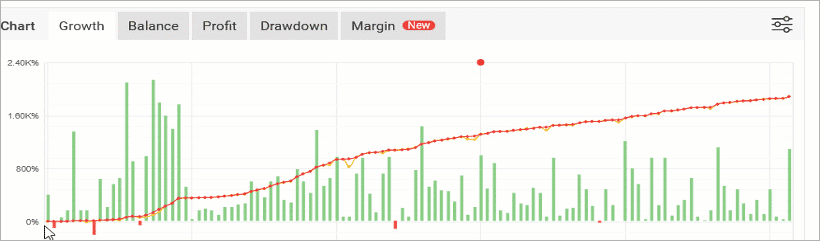
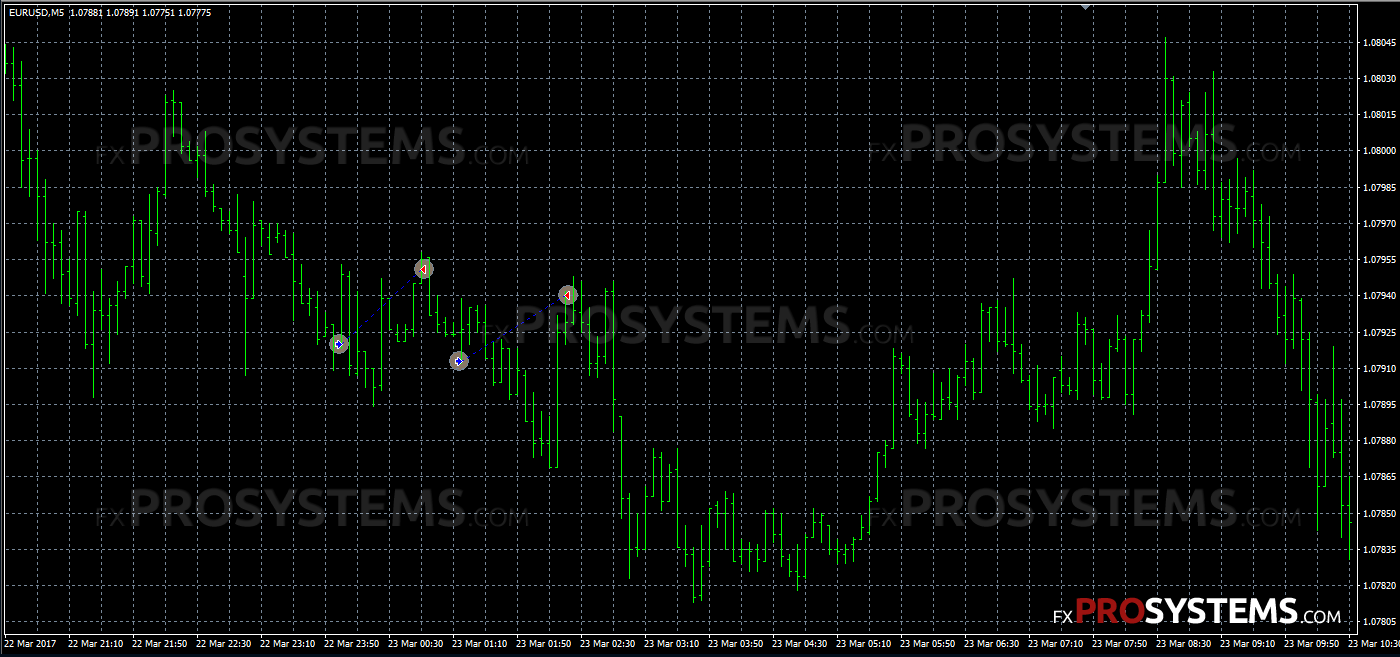
















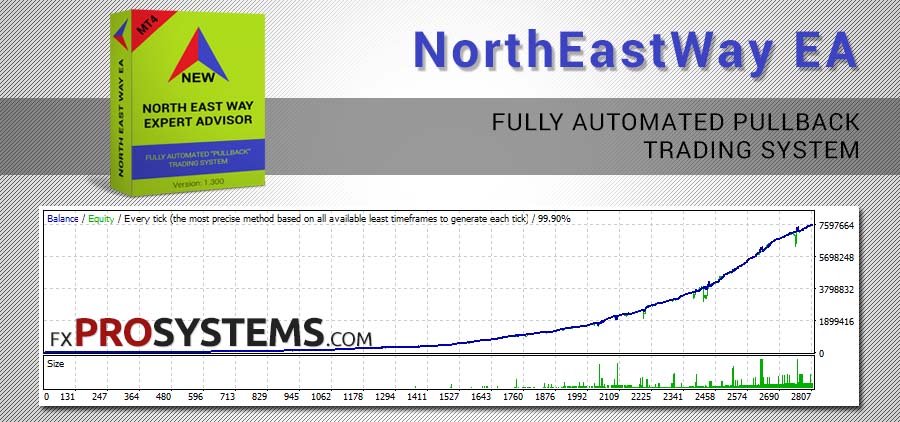
 inks
inks