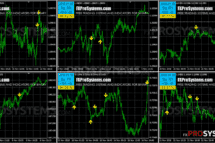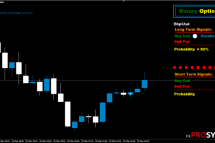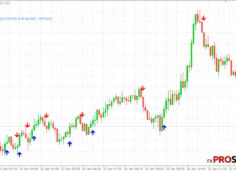HLOC Indicator - more 90% ITM on binary options

HLOC Indicator does not include any known indicators such as MA, RSI, MACD, etc. This indicator is completely based on mathematical calculations. It is unique in its kind! As it does not make assumptions, but completely comes to the situation on the market by mathematical calculations. It can work in any market with the appropriate settings. The indicator has a built-in tester, which is very helpful to quickly analyze the performance of the indicator for a particular currency pair with different trading methods (with a different number of martingale steps).
Characteristics of the HLOC Indicator
- Platform: Metatrader4
- Asset: Major currency pair
- Trading Time: Around the clock
- Timeframe: M5 or H1
- Expiry: 3 candles (15 min for M5 and etc.)
- Recommended broker: Grand Option, Deriv, PocketOption
Rules of trade by HLOC Indicator
HLOC Indicator signals are simple and intuitive: up arrow - Call, down arrow – Put. Open the position ONLY on the next candle if the arrow has not disappeared:
An arrow appears during signal generation. Naturally, while the candle is not closed, the arrow may disappear and appear, as with any normal indicator. The arrow appears-disappears because of the condition close to entering the position, but not sufficient.
If after closing the candle the arrow has not disappeared, then we enter the deal. If the arrow has disappeared, then do not enter, then the condition has not come as it should.
There are not very many signals, so for those who like more rhythmic trading, I recommend installing the template on several currency pairs at once:
The HLOC Indicator settings have two sections:
- Indicator settings
- Tester settings
Bar - period of analysis of a candles. According to the value of this parameter, the indicator analyzes the specified number of candles. The optimal period is from 10 to 50. The smaller the value, the more signals. For aggressive trading 10, for the conservative (best) 20-25.
Trend_Bar - trend analysis. This parameter is determining the direction of movement of the currency. The optimal values are from 3 to 7.
Optimal settings with the best results:
- Bar - 10, Trend_Bar - 3
- Bar - 15, Trend_Bar - 4
- Bar - 21, Trend_Bar - 5
In addition, you can choose individual settings for each currency pair, this can be done in the tester settings. This is a unique tester that can show the results of your settings on the history both in a year (depending on the maximum quotes history in your terminal) and in 1 hour!!!
Tester - enable tester.
Start_Date - test start date.
End_Date - test end date (the default is 2020, that is, testing will be performed to date).
Expiration - this parameter allows you to calculate the situation with any expiration time. That is, if you conduct a test on the M1 timeframe and want to make bets with the expiration of 3 candles (3 minutes), then set the number “3”, and the tester will calculate the result by 3 candles after the signal.
Martingale - this parameter allows calculations to be made using the Martin Gale method. For a more accurate calculation you can use Binary Options Martingale Calculator.
0 - not used martingale. 1 deal.
1 - 1 deal + 1 martingale step, total result with 2 deals.
2 - 1 deal + 2 martingale step, total result with 3 deals, etc.
Time_Start - test start hour.
Time_End - test end hour.
Step_arrow - indentation of arrows from candles.
Alert_MT4 - notification in MT4.
Alert_Email - notification to the Email.
Alert_Mobile - notification on your phone.
Recommendations:
- Do not use the martingale method with step of more than 1.
- Do not trade for half an hour before and after the release of important economic news.
- Skip the following signal after a loss:

- Trade only during the flat. At the moment, the indicator shows the best results in the low-volatile market.
- Be sure to practice on a demo account before starting a real trade.
In the archives HLOC_Indicator.rar:
- HLOC.ex4
- HLOC_temp.tpl
Free Download HLOC Indicator