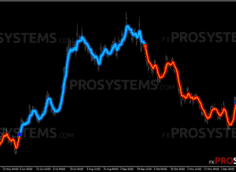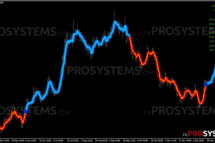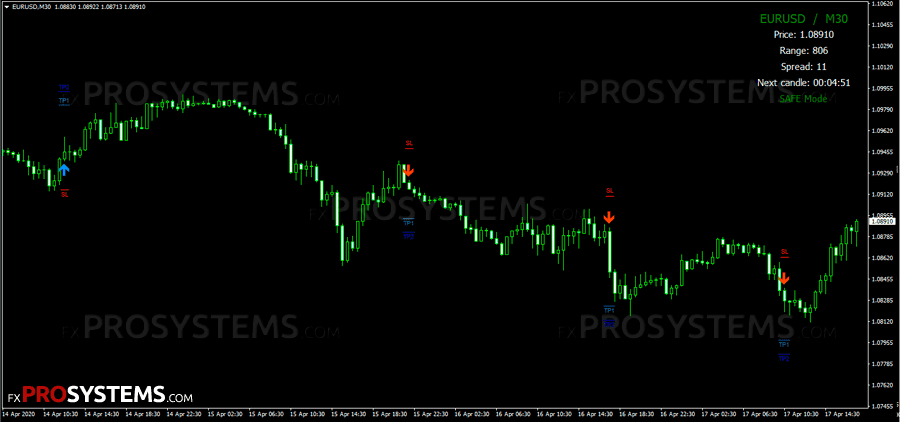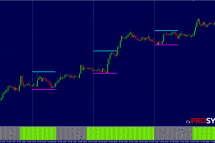Renko Maker Pro Trading System - up to 1500+ pips per trade

Renko Maker Pro Trading System is able to bring up to 1500+ pips (!!!) profit according to the developers. The system is designed for Renko charts and is based on only three indicators. This trading strategy is already quite old, but today it is able to make a profit on the condition of reasonable trading and when all recommendations are followed.
Characteristics of the Renko Maker Pro Trading System
- Platform: Metatrader4
- Currency pairs: Any currency pairs, recommended major
- Trading Time: Any
- Time Frame: M2 (Renko chart)
- Recommended broker: InstaForex, Forex4you, RoboForex
Trading rules
The system is installed on Renko charts, so you must first prepare a chart. For those who do not know how to do this, watch this video and do the same:

The video shows the installation for Renko Street Trading System. Installing Renko Maker Pro is similar, just use the RenkoMaker Pro.tpl template. In addition, you can use the Manual to assist in the installation.
The RenkoLiveChart_v3.2 EA is attached in the archive with the system (you can download it at the bottom of this post).
The system uses three indicators:
- Signal Indicator (Signal.ex4)
- Confirmation Indicator (RenkoMaker_Confirm.ex4)
- Trend Indicator (MTF-TrendBar.ex4):
BUY - when both indicators (Signal and Confirmation) are colored green (after closing the candle):
SELL - when both indicators (Signal and Confirmation) are colored red (after closing the candle):
Take Profit (Closed) - when the first opposite color appears after closing the current candle.
Developers recommend opening deals only in the direction of the trend. This is common sense, because "Trend is your friend." And the MTF TrendBar indicator, which is located in the upper right corner, will help us understand the direction of the trend:
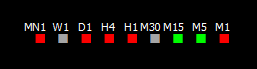
Green - Bull Market (trend UP)
Red - Bear Market (trend DOWN)
Gray - Flat Market (Sideway)
When determining the direction of the current trend, one should take into account the older Time Frames H1 - MN1.
Follow the direction of the trend and do not be late with the opening of the transaction when both indicators are colored the same after the close of the signal candle. The same rule is relevant when closing a deal - you also don’t need to be late, close the deal after changing the color of the Signal Indicator to the opposite color after closing the candle.
Do not enter the market with a flat market (gray squares on Trend Bar).
Be sure to practice on a demo account. And only after acquiring a confident positive trend in the growth of your account, you can proceed to real trading.
Do not forget about the important condition of any successful trader - Money Management and do not risk more than 2% of your account.
In the archive Renko_Maker_Pro.rar (555,0 Kb):
- RenkoLiveChart_v3.2.ex4
- MTF-TrendBar.ex4
- RenkoMaker_Confirm.ex4
- Signal.ex4
- RenkoMaker Pro.tpl
- Renko Maker Pro Manual.pdf
Free Download Renko Maker Pro Trading System