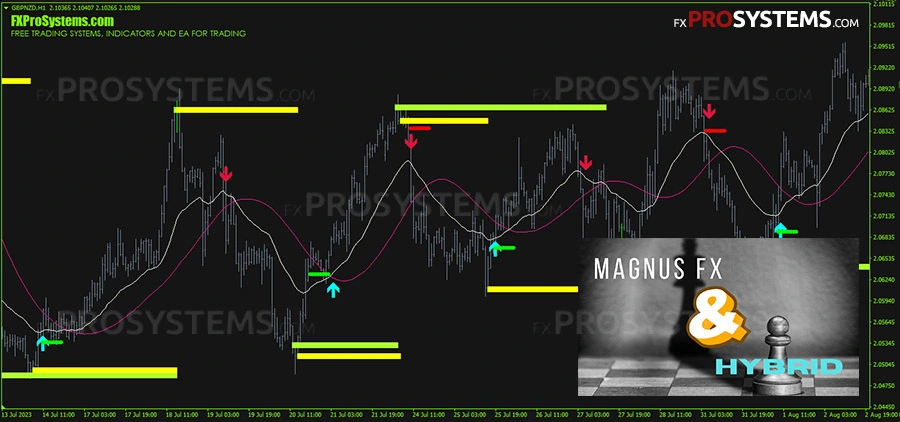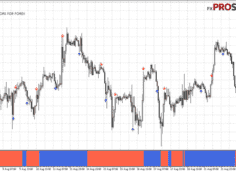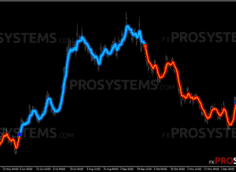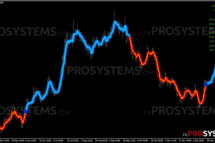Viper Scanner - will make your trades more accurate

Viper Scanner is a trading system that has accurate trading signals. It can be used in trading any asset and on any Time Frame. It is not difficult to use, so it is suitable even for novice traders. 100% non-repaint.
Characteristics of the Viper Scanner
- Platform: Metatrader4
- Currency pairs: Any currency pairs, recommended major
- Trading Time: Any, recommended London and New York trading sessions
- Time Frame: Any
- Recommended broker: InstaForex, Forex4you, RoboForex
Trading styles
System provides two different trading styles (templates) depending on your expectations, risk appetite and experience in trading.
- VIPER FAST MODE
It’s characterized by the faster signals as well as the largest potential profit with increased risk. If you are familiar with scalping and catching the quick market daytrading movements, you should choose this trading mode.
- VIPER NORMAL MODE
Is the most universal mode, providing the most balanced signals. It provides stable signals with limited risk. This mode is recommended for beginners as well as experienced traders.
System overview
System contains three indicator:
- Dashboard Info
- Entry/Exit Indicator
- Viper Scanner
How does it work?
BUY Example
You can change the pairs using market scanner. Just click on the pair and your chart will transform to the one you have chosen.
On this example we will switch to NZDUSD (BLUE color on the scanner).
Now, we need to wait for the signal that is in line with that color (UP Signal – BLUE arrow):
When a BLUE arrow is produced it’s a valid BUY signal.
Trade should remain opened until opposite signal shows up:
You can also use your own exit technique, like support/resistance levels, round numbers, or different exit custom indicators.
SELL Example
Let’s check how SELL signals work. Switch to EURAUD that is BLACK on the scanner.
Now, we need to wait for down (black) arrow to show up:
When such arrow appears it’s a valid SELL signal.
Close the trade on the opposite signal:
White Symbols
We should avoid trading on symbols with the white color on the scanner. It usually means that the market is slowing down or changing direction and we should wait for changing the color to blue or black.
Stop Loss order should be placed in the technically best place:
- the last swing high (for the SELL trade)
- last swing low (for the BUY trade)
- at the round number
- close to important support/resistance area
A very good guide to trading the Viper Scanner system is presented in this video:
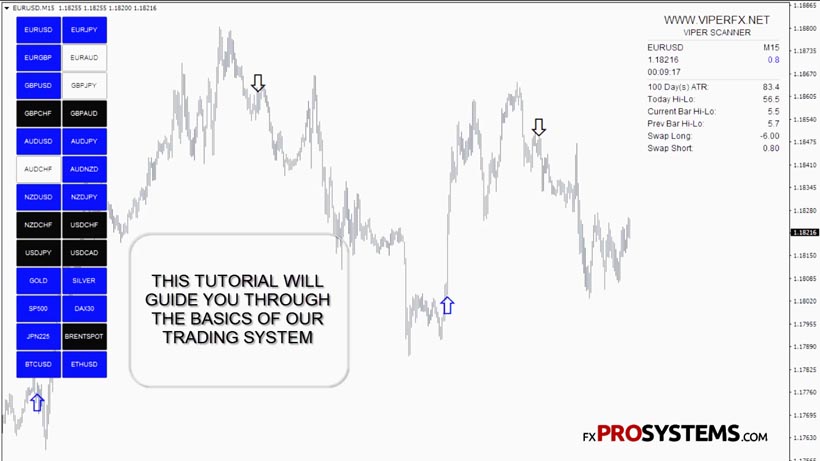
Trading instruments
Forex Viper Scanner System for MT4 can track any trading instrument available in your MT4 platform. To change the displayed pairs just get into Scanner settings (right click on the chart Indicators List ViperFXScannerinputs.
You only need to remember to put the trading instruments exactly as they show up on the Market Watch. This is also why we have not put as default in the scanner for example GOLD (as it can be displayed among brokers as GOLDi, XAUUSD etc.):
If you prefer a different set of pairs you can change it in the indicator’s settings.
Non-standard pair symbols
If you are trading with a broker with non standard pair symbols like for example EURUSDpro, GBPUSDi etc. You need to put the pairs exactly as they show up on the market watch into Scanner symbol list.
Handful of advice
- Before trading, always make sure that the market does not expect any important data. If something ‘big’ appears in the news calendar, it's better to wait for their announcement and later join to further movement.
- Always try to trade on major sessions (London and New York) when the volatility is the greatest. Before you open any trade, check the currency strength and weakness dashboard to make sure which currencies the market is most interested in.
In the archive Viper_Scanner.rar (1,13 Mb):
- Viper_Dash1.ex4
- ViperE1.ex4
- ViperE2.ex4
- FXVORTEXC.ex4
- ViperFX_SCANNER.ex4
- ViperFX_SCANNER_F.ex4
- VIPER_FastMODE.tpl
- VIPER_NormalMODE.tpl
- VIPER_System Manual.pdf
Free Download Viper Scanner