VMFX Trading System - Free Download

VMFX Trading System is an all-in-one forex system that suits different trading styles and conditions (scalping, day trading, swing trading), intuitive and easy to use. It has various templates adapted to different trading styles and market conditions. Does not repaint.
Characteristics of the VMFX MT4 Trading Software
- Platform: Metatrader4
- Currency pairs: Any currency pairs, recommended Major
- Trading Time: Any, recommended London and New York trading sessions
- Time Frame: Any
- Recommended broker: Roboforex, XM, FTMO
Trading Modes of VMFX MT4 System
VMFX-SW - is the safest one. The risk is small, entries are a bit slower but they are more filtered than other signals. Pick this template if you expect smaller, but more sure profits.
VMFX-DT - is the most balanced template. Risk is higher, entries are faster than previous template, but still at safe/medium risk level. This mode is ideal for typical day trading.
VMFX-SC - is the fastest template. It provides the faster signals with increased risk. Pick this one only if you are experienced trader, or when you have spent sufficient time with the trading system.
VMFX-ADVSC - is a special mode for catching top and bottoms of any trend (even those smaller ones on M1 timeframe). It does not provide extra filtering with the bottom trend indicator.
System overview and Trading Rules
VMFX Elite System contains four indicators.
- Entry/Exit Indicator (blue/red boxes).
- Analysis Dashboard (located in the upper right corner).
- Fast Pair Changer (bottom right corner).
- Additional Trend Filter (bottom of the chart):
BUY Signal
Entries are very easy to spot. Blue boxes should be paired with the blue bottom trend indicator. When both indicators are in agreement BUY signals are fully confirmed.
BLUE BOX + BLUE BOTTOM = BUY SIGNAL
SELL Signal
Sell signals are pretty much the same, we have just different colors to match. Every red box paired with the red trend bottom indicator is a valid sell signal.
RED BOX + RED BOTTOM = SELL SIGNAL
Stop Loss order should be placed below (Buy signal) or above (Sell signal) the entry box.
Take Profit can be realized at RR=1:1 (TP1) or RR=1:2 (TP2):
Special Top and Bottoms Mode
System contains also very fast template without the confirmation of the bottom indicator (template: VMFX-ADVSC).
This mode is more aggressive than any other templates, but it can also provide the highest profits. Please make sure to secure your orders fast when trading with this mode.
Ranging Market
When you also see no clear direction on the market (constant changing of the bottom trend confirmation indicator), you can also use special top and bottoms mode (template: VMFX-ADVSC).
Recommendations
Now I have to give standard recommendations that will protect you from unwanted losses:
- Be sure to practice on a demo account before using the system in real trading. Get used to the signals of the system, develop entry/exit skills based on the signals of this system, select the optimal StopLoss and TakeProfit for your TimeFrame and pair.
- Do not forget about Money Management and do not invest money that you are not ready to lose.
- Control the release of important economic news and do not make transactions within 30 minutes before and after their release.
- Apply additional filters (you can use one of our indicators), which can further protect you from false signals.
- And of course, trade only with reliable brokers: Roboforex, XM, FTMO
In the archive VMFX_MT4_Trading_Software.rar (1.1 MB):
- VMFX DASH.ex4
- VMFX ENTRY1.ex4
- VMFX ENTRY2.ex4
- VMFX ENTRY3.ex4
- VMFX PAIRS.ex4
- VMFX_TREND.ex4
- VMFX-ADVSC.tpl
- VMFX-DT.tpl
- VMFX-SC.tpl
- VMFX-SW.tpl
- VMFX Elite System Manual.pdf
Free Download VMFX Trading System



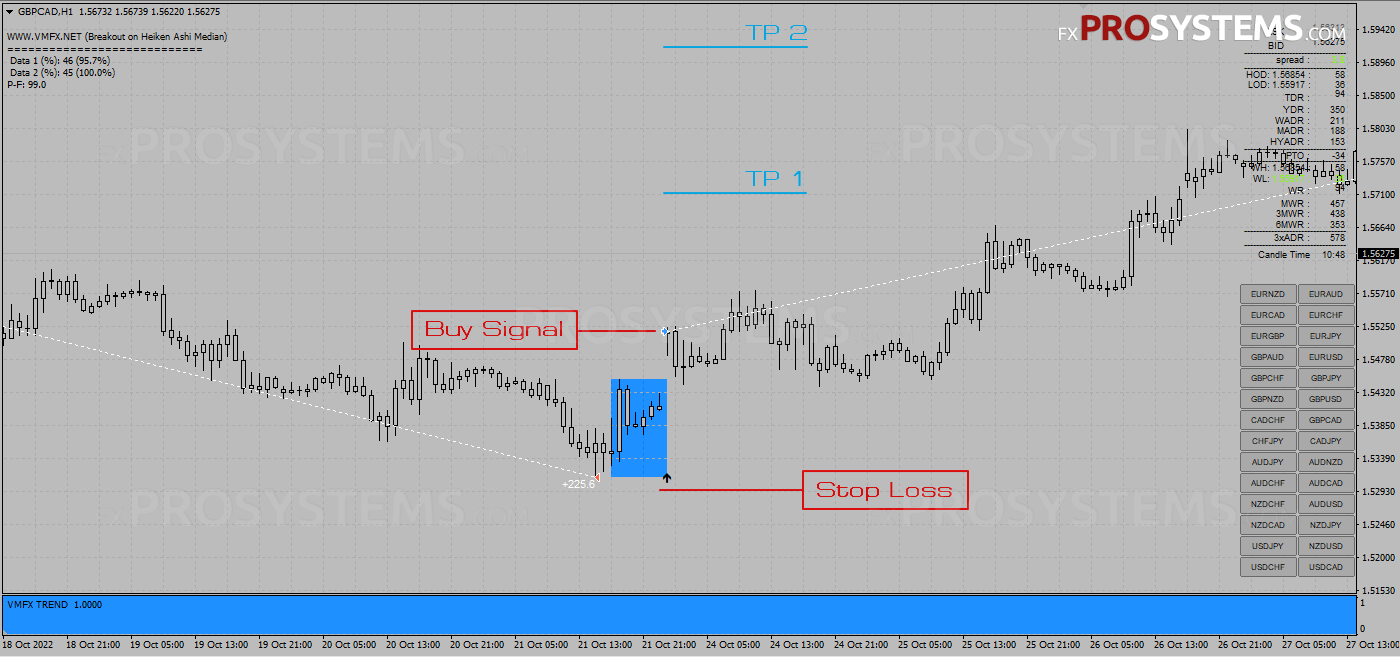








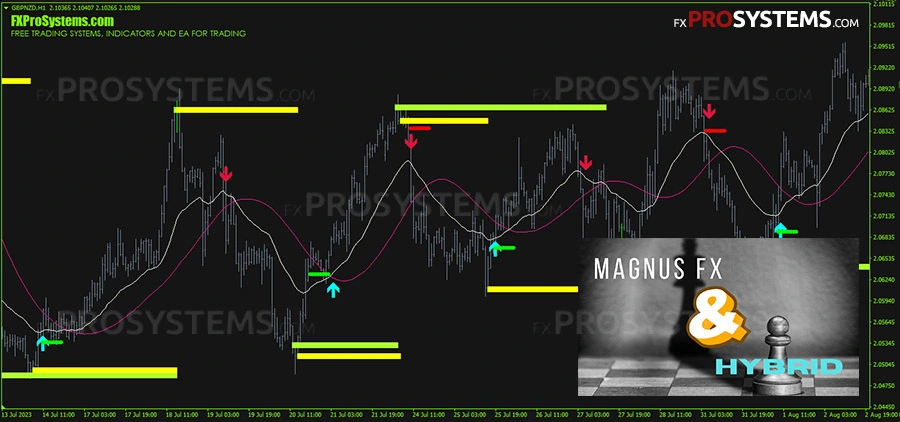




 Thanks. Fixed.
Thanks. Fixed.